How to set up Calendly 2.0
 Calendly
CalendlyGoogle
 Google Account
Google Account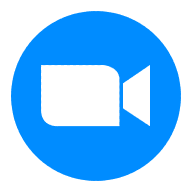 Zoom
Zoom Gmail
Gmail
You need access to the following tools:
Gmail
Calendly
Zoom
1. Set up your new Gmail account
This step will include an invite that will be sent to you by your Gmail admin. Create a new password upon logging in and you are all set.
2. Create a calendly account
How to create an account on Calendly3. Create an account on Zoom
How to create a free zoom account4. Integrate Calendly with Zoom
How to integrate Calendly with zoomOther Calendly tips
1. How to sync calendly with Google calendar
Once you have created a calendly account using a specific gmail account, the google account and calendly are already synced together. Follow the steps outlined in this document
2. How to customize your google calendar using calendly
After you have followed the steps mentioned earlier to setup a calendly you can follow the below steps to customize your calendar access on Calendly
How to customize your calendar access on Calendly3. How to add different event types on Calendly
In order to have access to multiple event types on Calendly 15 minutes, 30 minutes and 60 minutes you would need to upgrade to Calendly Pro first
How to add different event types on Calendly/Upgrade Calendly